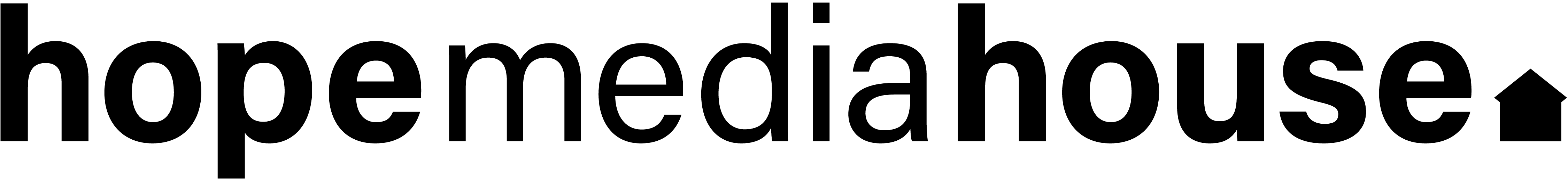Creating A Great App Store Page

So you’ve developed your new app, tested it all out and now it’s time to release it to the wild. Your next step is ‘selling’ your creation in the app store. There are literally millions of apps in Apple and Google’s stores, so you will need to differentiate yours from the crowd. Here are some helpful tips to creating a great App Store page.
01
Create Some Eye-Popping Product Photos
Strava’s screenshots show off their app’s running and cycling tracking abilities in a cool slideshow journey.
Show off your creation with screenshots that show what exactly your app does.
Or if you built an app that simplifies personal finances, show a weekly budget maker tool.
If it’s not 100% obvious what the screenshot is demonstrating, accompany the photo a some punchy description to nail home your message.
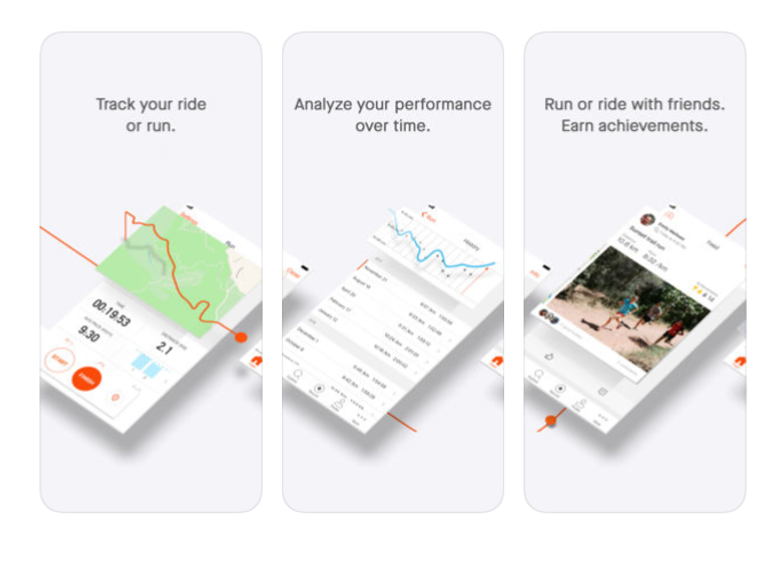
Strava’s screenshots show off their app’s running and cycling tracking abilities in a cool slideshow journey.
02
App Subtitle: Get To The Point
Evernote’s subtitle tells you exactly what you need to know despite their 1000 word Features section.
Your app’s subtitle isn’t that different than an elevator pitch.
Simplicity rules here.

Evernote’s subtitle tells you exactly what you need to know despite their 1000 word Features section.
03
Features - Time to Show Off
There’s not a ton of space to read about Slack’s app before you have to tap ‘more’, but they’ve given you the gist of the perks of using Slack.
Now that you’ve got someone’s attention with your eye-catching screenshots and hooked them in with your subtitle, it’s time to show off all the hard work you put into making your app in the features section.
If you have any positive reviews from publications, you may want to feature them here.
This is where you can expand at length as to why your app is just what you curious reader is looking for.
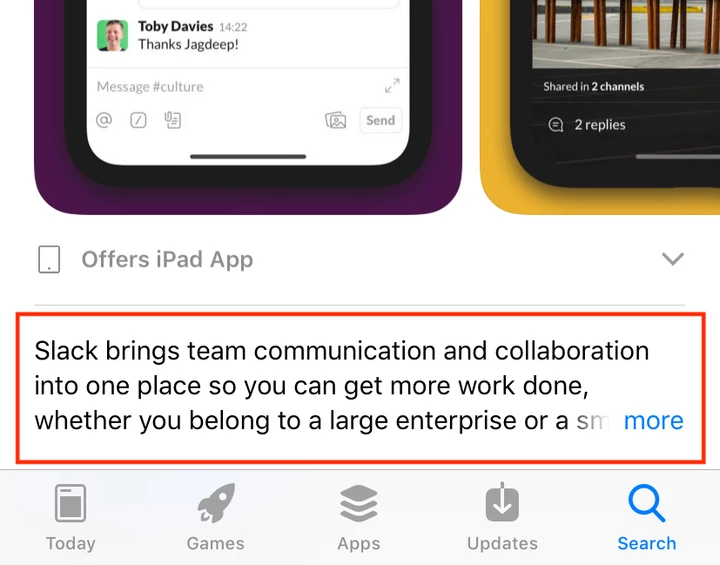
There’s not a ton of space to read about Slack’s app before you have to tap ‘more’, but they’ve given you the gist of the perks of using Slack.
04
Add Some Personality
Even the most business oriented apps can still be fun, right?
There’s not a ton of space to read about Slack’s app before you have to tap ‘more’, but they’ve given you the gist of the perks of using Slack.
There’s no need for a dry and stuffy description of your product.
Slack, the business communication program, have shown off a little humour to their feature updates and release notes which are not alway the most interesting thing to read. But as they have described, there’s more to it than just having fun.

How does the tree access the internet? It logs on….
What Should You Do Now?
Ensure you know the application requirements
Navigating your way through the requirements of the Apple App Store and Google Play Store can be a little tricky. Each store has it’s own quirks and differences so it’s best to follow the rules and ensure your application is sound to avoid an unwanted rejection letter.
We would be happy to help you out with that! Hope Media House have years of experience in successfully submitting, publishing and updating apps in the both the Apple App Store and Google Play Store. We can help with ensuring your app is approved, designing screenshots and providing fun, informative copy for all kinds of apps.